The Purge
This is not a movie review. I did happen to catch both movies recently. They were both bad, but not as bad as I had expected - but that’s not what this is about.
Earlier today, I read an excellent post by Helena Price called The Purge: What happens when you unfollow everyone on the Internet and it reminded me of some changes I’ve been making lately.
I have a tendency to prefer more than less. I’ve subscribed to hundreds of RSS feeds for years, I follow lots of people on Twitter and even more by using lists - lots of them. :) I know having too much input can be dangerous, but as a general rule, I’ve learned to manage that well. What I hadn’t noticed until recently, thought was how comfortable I was with things being the same.
I got my first iPhone (my first mobile phone, period) before third party apps were around, but as soon as they hit the market, I did what I tend to do - I dove overboard. I downloaded hundreds of apps. The “rules” I follwere were simple.
- If it’s free and not offensive to me, download it.
- It it’s $3.99 or less and even the least bit intereting to me, download it.
- If it’s more than $3.99, give it a little bit of thought, but probably download it if I really want it.
Every time I got a new iPhone, I would tell myself to purge some apps, but I always found it easier to just restore the new phone from a backup. It went on like until the last day of the 2014.
This past summer, I bought an Android phone. I found myself putting more thought into the apps I was using. It was a liberating experience. I decided I would just install an app when I found myself looking for it. No preparation at all. The problem, though, was that I was still using my iPhone 5 so I found myself using the apps on that phone - because they were there - and couldn’t resist the urge to copy as many of those apps ( or comparable replacements ) to the Android.
All of a sudden, I had a mess on two phones instead of just one.
Then I purchased an iPhone 6+ at the end of last year. Since I was now regularly using two phones, I didn’t see the same need to keep all the old apps on my new phone, so I decided to start fresh.
I started off by putting all of the apps in one folder except for Phone and Messages. Then I downloaded apps I knew I would need right away. Drafts and Editorial went on the dock. Hangouts went into a folder with Messages on the dock. I moved the folder of other apps to a second homescreen. As I found myself needing an app, I’d search for it. I downloaded apps as I really neede them, and I moved apps I used a lot to the homescreen.
I had a suspicion which apps would end up on my homescreen, but really wanted to rely soley on use.
After a month with the phone, this is my homescreen.

I use more apps than that, of course, but I still do a lot of searching.
I enjoyed this so much, that I decided to do the same with Android. The screenshot below shows the dock. The only other things I keep on my main homescreen are shortcuts to my most important contacts and a Twitter client. I have two other screens with a few widgets and the Google Now screen. That’s it.
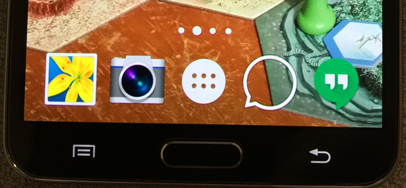
FYI, that iOS background is my backyard on the day of the blizzard of 2015. :)